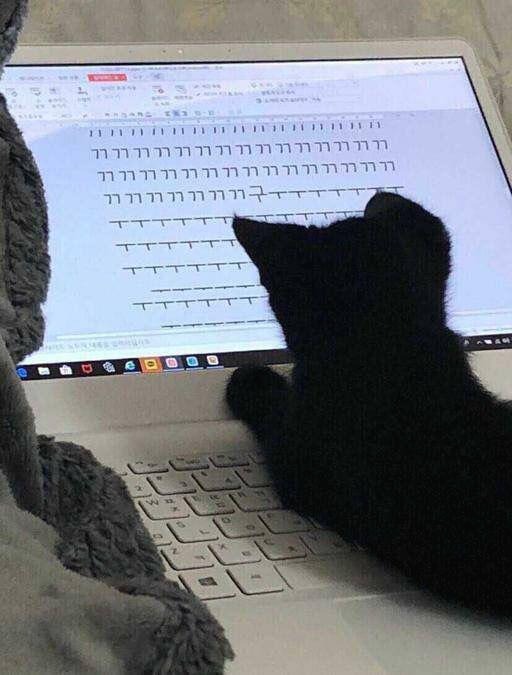티스토리 뷰
728x90
<com.google.android.material.bottomnavigation.BottomNavigationView
android:id="@+id/nav_view"
android:layout_width="0dp"
android:layout_height="wrap_content"
app:itemBackground="@color/white"
app:itemIconTint="@animator/menu_selector_color"
app:itemTextColor="@animator/menu_selector_color"
app:layout_constraintBottom_toBottomOf="parent"
app:layout_constraintLeft_toLeftOf="parent"
app:layout_constraintRight_toRightOf="parent"
app:labelVisibilityMode="labeled"
app:menu="@menu/bottom_nav_menu" />app:itemBackground - 이 속성을 통해 background color 지정시 메뉴 클릭 효과 나타나지 않음
app:itemIconTint - icon의 색상
app:itemTextColor - text의 색상
app:labelVisibilityMode - labeled로 지정시 icon과 함께 label이 항상 띄워짐 (아이콘만 띄우고 싶을 때 unlabeled)
<?xml version="1.0" encoding="utf-8"?>
<selector xmlns:android="http://schemas.android.com/apk/res/android">
<item android:color="#9375E3" android:state_checked="true" />
<item android:color="#2b2b2b" android:state_checked="false" />
</selector>item이 클릭되었을 때, 클릭되지 않았을 때 color를 지정해주고 싶은 경우,
위와 같이 color xml 파일을 생성한다. (res/animator 폴더 안에)
state_checked="true"는 클릭되었을 때 color를 지정, false는 클릭되지 않았을 때 color를 지정.
그리고 app:itemIconTint와 app:itemTextColor의 속성을 이 xml 파일명으로 지정해주면 된다.
참고
https://nuritech.tistory.com/13
728x90
'android' 카테고리의 다른 글
| [안드로이드/오류] Failed to compile values file. Resource compilation failed. Check logs for details. (1) | 2024.01.18 |
|---|---|
| [안드로이드/코틀린] Dagger의 Hilt 라이브러리로 의존성 주입 (0) | 2023.12.03 |
| [안드로이드/코틀린] Navigation 구현하기 (1) | 2023.10.25 |
| [안드로이드/코틀린] FCM를 이용하여 사용자 별로 Notification 보내기-2 (0) | 2023.10.16 |
| [안드로이드/코틀린] FCM를 이용하여 사용자 별로 Notification 보내기-1 (0) | 2023.10.16 |